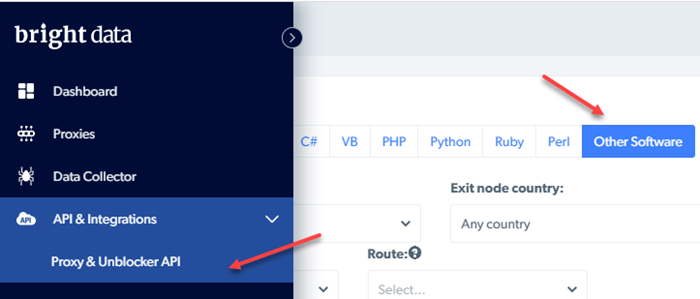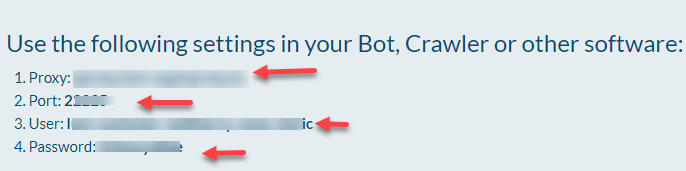How to use Bright Data Proxy Network with WebHarvy ?
- 1. Sign up for a Bright Data account.
- 2. Sign in to your account dashboard.
- 3. Select 'Proxy & Unblocker API' option under 'API & Integrations' and click on the 'Other Software' option.
- 4. In the resulting page, you should be able to view your proxy server address, port, user name and password
-
3. These details should be provided in
Webharvy > Home menu > Settings > Proxy
Settings Tab
as shown below.
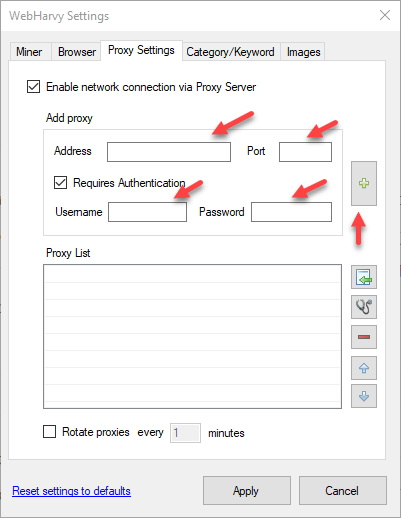
- 4. Click on the '+' button at the right after providing these details and then click on the 'Apply' button at the bottom. Webharvy is now setup to mine data via Bright Data Proxy Server Network.