Using Free Email Extractor, you can scrape emails and other contact details from websites. The software allows you to scrape emails and social media links from websites by entering the website URLs. You can also scrape emails from multiple websites by entering a list of URLs.
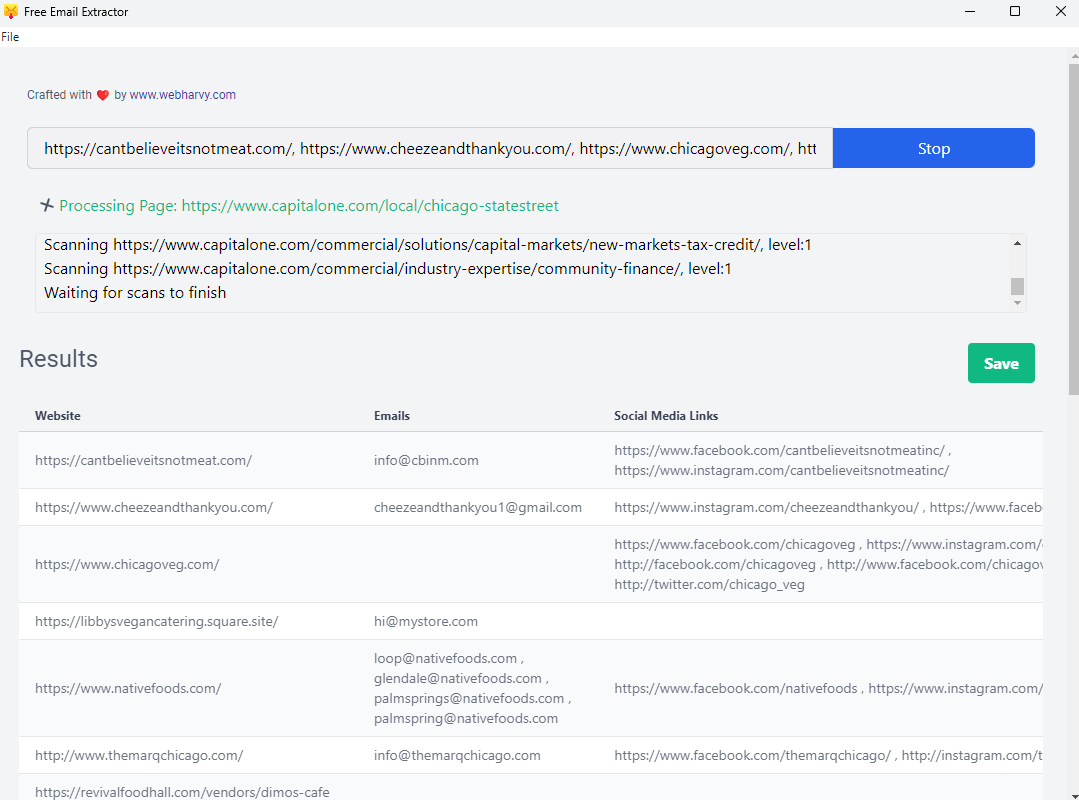
The extracted emails can be saved to a CSV file. Free Email Extractor is completely free to use.
Download
You may download and install Free Email Extractor for Windows from here