- 1. Introduction
- 2. Using WebHarvy to scrape data from OddsPortal
- 3. OddsPortal Master Scraping Guide - Scrape Odds Data of Multiple Matches and Bookmakers
- 4. Scraping Home, Draw and Away odds (1, X, 2 odds)
- 5. Scraping Opening Odds & Odds Movement
- 6. Scraping Closing Odds
- 7. Scraping Over / Under Values
- 8. Scraping Asian Handicap Average Odds
- 9. Scraping historical MLB baseball odds
- 10. Scraping NBA results and Odds
- 11. Scraping USA NHL Hockey match data from OddsPortal
- 12. Download Free Trial
- 13. Get Expert Support
- 14. Related
Introduction
In this article, we delve into the art of scraping data from Oddsportal, unlocking a world of opportunities to analyze trends, develop strategies, and gain a deeper understanding of the world of sports betting.
Betting odds values like opening odds, home/away odds, over/under odds, full time / half time odds , etc. can be scraped for matches of various teams, leagues, countries and sports. Odds values provided by various bookmakers like bet365, 1xbet, pinnacle, betfair etc. can be scraped separately.
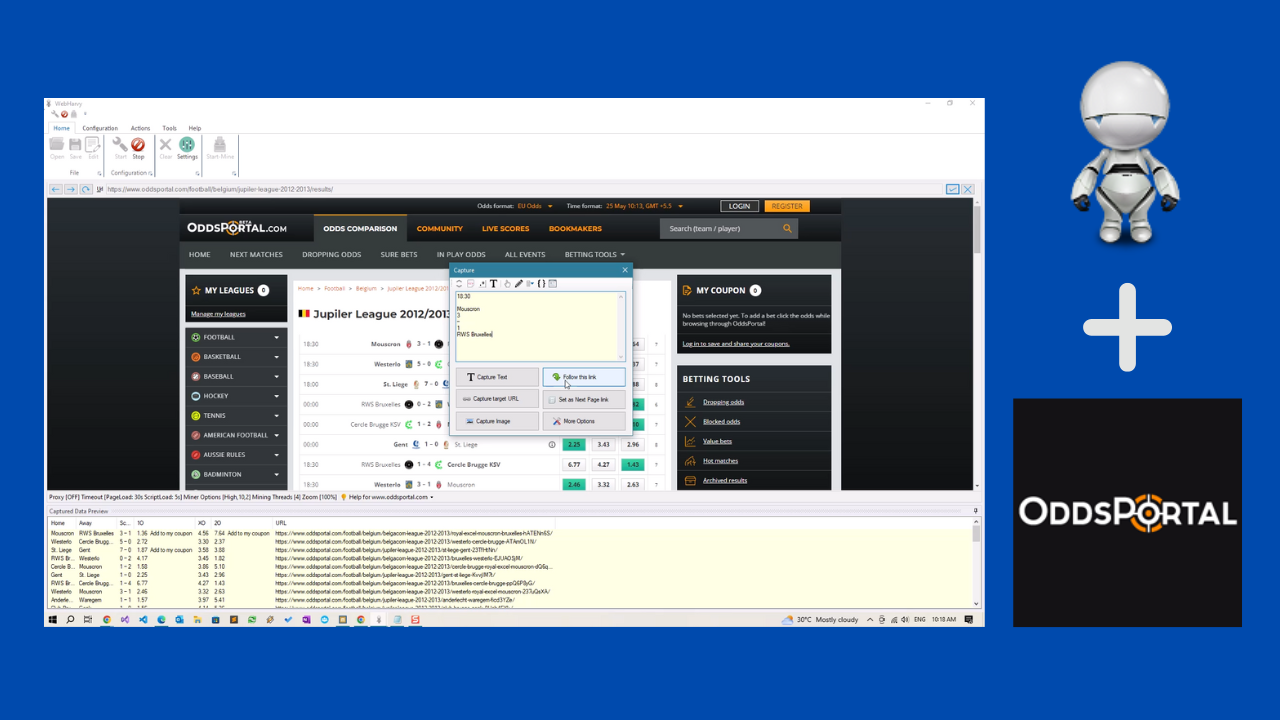
Using WebHarvy to scrape data from OddsPortal
WebHarvy is an easy-to-use web scraping software which can be used to scrape data from any website, including various sports betting and analytics websites like OddsPortal, BetExplorer, FlashScore etc. WebHarvy can be installed locally in your computer and unlike web-based/cloud scraping platforms there are no restrictions on the amount of data that can be scraped.
The following are the advantages of using WebHarvy to scrape data from OddsPortal.
- 1. No programming skills required - Point and Click user interface. All required codes are provided by us.
- 2. Unlimited Scraping - Extract unlimited betting data without monthly limits or usage restrictions
- 3. Security - Keep your data secure with local installation, no cloud storage concerns
- 4. Extract data from interactive elements - WebHarvy can simulate user interactions like mouse hovers to capture data that appears in popups, tooltips, or overlays. For example, opening odds values are displayed in a popup when user hovers mouse over the closing odds cell. This can be simulated and extracted using WebHarvy.
The following are the data (not limited to) which can be scraped from OddsPortal.
- 1. Team Names
- 2. Match Date and Time
- 3. Score (live, final, half time, full time etc.)
- 4. Home, Draw, Away Odds
- 5. Odds by various bookmakers (Bet365, Pinnacle etc.)
- 6. Opening and Closing Odds (Home, Draw and Away)
- 7. Over / Under
- 8. Asian Handicap
- 9. DNB (Draw No Bet)
- 10. BTS (Both teams to score)
- etc.
OddsPortal Master Scraping Guide - Scrape Odds Data of Multiple Matches and Bookmakers
The video below demonstrates WebHarvy scraping odds data across multiple matches and bookmakers from the OddsPortal website. You can extract team names, opening and closing odds, over/under values, Asian Handicap values, Both Teams to Score odds, and more—all automatically configured through WebHarvy's visual interface.
The JavaScript codes used in the above video can be found here. The code removes classification headers from the start page and simulates mouse hover events to trigger detail overlays and popups. Regular expressions (RegEx) are used to precisely target and extract closing odds for specific bookmakers, over/under values, and other betting data.
Scraping Home, Draw and Away odds (1, X, 2 odds)
OddsPortal displays opening and closing odds for home, draw, and away outcomes across multiple bookmakers. This data is accessible by clicking through to individual match pages. WebHarvy can automatically follow these match links and extract the odds data from each page. To follow the match links, use the follow this link option in the Capture window.
Scraping Opening Odds & Odds Movement
While the closing odds are displayed directly on the match details page, the open odds values are displayed in a pop-up window only when you hover the mouse over the closing odds cell. The following video shows how to scrape both opening odds and odds movement for all matches listed in a page.
The codes used in the above video can be found here.
Scraping Closing Odds
The following video shows how closing odds (home, draw or away) of any bookmaker can be scraped from match details pages of OddsPortal.
The codes used in the above video can be found here.
Scraping Over / Under Values
The following video shows how to scrape over / under values for any bookmaker from OddsPortal website.
The codes used in the above video can be found here.
Scraping Asian Handicap Average Odds
Video below shows how Asian handicap average odds can be scraped from previous EPL seasons (English Premier League)
Notes and codes used in the above video can be found here.
Scraping historical MLB baseball odds
Following video shows how MLB baseball odds can be scraped from OddsPortal.
Scraping NBA results and Odds
Video shown below demonstrates how NBA results and odds can be scraped from OddsPortal using WebHarvy.
Scraping USA NHL Hockey match data from OddsPortal
Video below shows how NHL match data can be scraped from OddsPortal using WebHarvy.
Download Free Trial
We recommend that you download and try the free evaluation version of WebHarvy available for download. You may refer this getting started guide and also watch other videos related to scraping data from OddsPortal .
Get Expert Support
For technical assistance, you may please contact our support team by providing details regarding your requirement.