Scrape email addresses and phone numbers of local businesses from Google Maps. Search using any keyword (example: Accountants in New York) and extract results from Google Maps in spreadsheet format.
Designed for ease of use - Just type your search keyword, click the Search button, and watch as business contact details begin to populate the results table. You can export the results to CSV or Excel by clicking on the Save button.
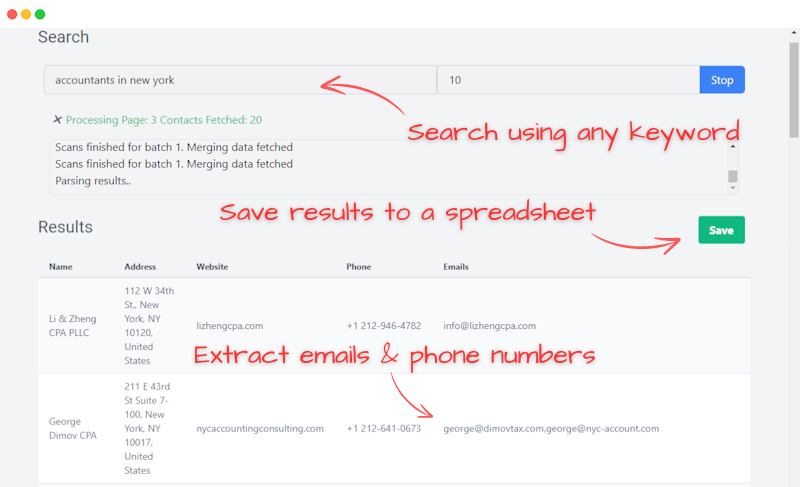
The following details can be scraped from Google Maps:
- 1. Business Name
- 2. Address
- 3. Business Website
- 4. Phone Number
- 5. Emails (by crawling the business website)
Video
Frequently Asked Questions
Questions
Please send your queries to support@webharvy.com
How to extract emails from Google Maps?
Google Maps search results display only the business name, address, phone and website. Email addresses are not displayed. To scrape email addresses from Google Maps, you need to scrape the business website. Google Maps Scraper can crawl the business website and extract email addresses from it. It scans all pages of the business website for email addresses. The email addresses are then displayed in the results table along with the business name, address, phone number and website.
How to extract emails from any website?
You can use our free email extraction tool to scrape emails from any website or list of websites. Free Email Extractor can be locally installed in your computer for scraping unlimited number of emails from any number of websites. In addition to scraping emails, the tool also extracts social media links from submitted websites.