Websites employ various techniques to track visitor behavior. This is done to display personalized content based on user preferences, display relevant ads, track user activity across multiple websites and webpages. This is often done without obtaining explicit permission from the user.
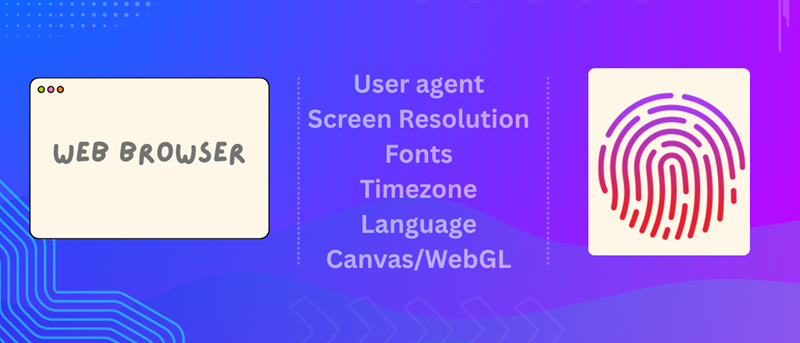
Historically, IP addresses and browser cookies were used to track users visiting a website. Both of these tracking methods can be circumvented by using proxy or VPN networks to access the internet and by browsing in private mode, which prevents data from being stored in cookies. Despite this, websites can track users across sessions using browser fingerprinting.
What is a Browser Fingerprint?
A browser fingerprint is essentially a digital identifier of your browser. This fingerprint, which is often represented as an encoded string, is generated using various parameters fetched from the visitor's web browser using JavaScript. These parameters may include the browser type and version, host operating system name and version, screen resolution, user agent string, installed fonts, timezone and location, language settings etc. Using these parameters, websites are able to uniquely identify users across multiple sessions, even when proxy servers or VPNs are used to stay anonymous.
Impact on web scraping
Websites that aggressively try to prevent web scraping use browser fingerprinting for the following purposes.
- 1. To detect non-standard browsers like Puppeteer or Playwright which are commonly used for web scraping
- 2. To analyze usage patterns like typing speed, mouse movements and scrolling behaviour - to detect whether the visitor is a human or a bot. In case of suspected bot activity, the website may block access or display a CAPTCHA form.
- 3. To identify bots even when proxy servers or VPNs are used.
How to bypass browser fingerprinting for web scraping?
To bypass browser fingerprinting the following techniques can be used.
- 1. If you are using headless browsers like Puppeteer or Playwright, use stealth plugins to bypass fingerprinting and detection.
-
2. Randomize fingerprints by varying key browser attributes such as:
- - Browser user agent string
- - Screen resolution
- - Timezone and location
- - Installed fonts
- - Language settings
- - Simulated mouse movements, scrolling, clicks and typing with randomized intervals to mimic human behaviour.
- 3. Run the browser in visible (non-headless) mode, as headless browsers are more easily detected by websites.
If the browser used for web scraping has a static fingerprint (more robotic) then it is more likely to get blocked by websites which actively discourage web scraping.