The following video shows how WebHarvy can be used to easily scrape reviews from TripAdvisor website. Being a visual web scraper, WebHarvy allows you to select the data which you need to scrape from websites via an easy-to-use, intuitive, point-and-click user interface.
As you can see in the above video, WebHarvy scrapes review data by crawling through multiple pages of reviews. It can also follow each review link to scrape additional details. The scraped data can be saved to a file or database. Several file formats and database types are supported.
Steps to follow to scrape TripAdvisor reviews
First, download and install WebHarvy in your computer. WebHarvy runs locally in your computer. WebHarvy's user interface contains a browser which is based on the Chromium project (Google Chrome Source).
You can load and navigate any web page within WebHarvy's browser, as you would do in a normal web browser. To scrape TripAdvisor reviews, load the restaurant, hotel or location page at TripAdvisor website which displays the reviews you wish to scrape.
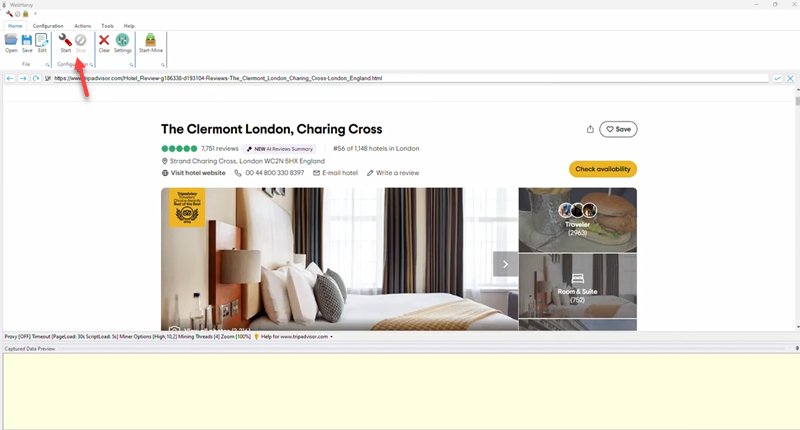
Once the page displaying the data to scrape has been loaded, click on the 'Start' button under Configuration pane to start configuration. Once in configuration mode, WebHarvy allows you to click and select the data on page for scraping. Clicking anywhere on the page will bring up a Capture window with various options. Select the 'Capture Text' option to scrape the text of the clicked element.
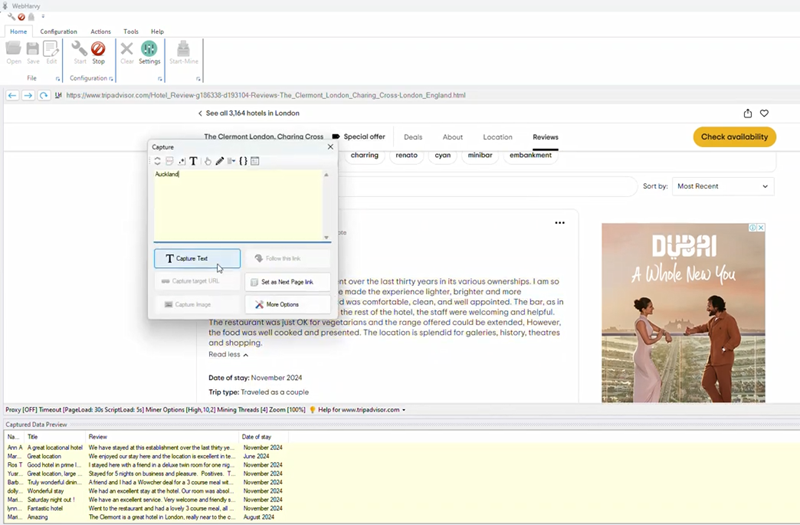
To scrape data from multiple pages of listings you can click and select the next page link. WebHarvy can also follow each review link to load and scrape additional review details.
Once all required data has been selected, click on the Stop button under Configuration pane to Stop Configuration. You can now save the configuration so that it can be run or edited later. Click on the Start Mine button to start scraping data.
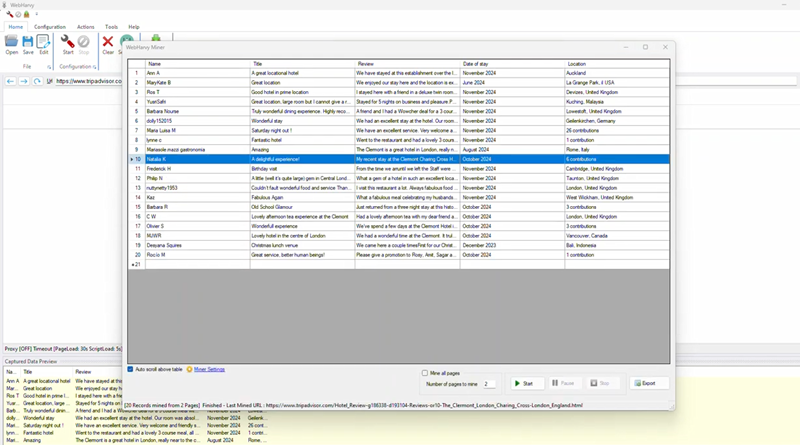
Once mining completes, the scraped data can be saved as a file or exported to a database .
Download and Try
We highly recommend that you download and try using the free evaluation version of WebHarvy. To get started, please follow this link.
Need Help?
If you have any questions or need assistance please contact our technical support by providing the necessary details.