Target.com is the official website of Target Corporation, which is one of the largest retailers in United States offering a wide variety of products including clothing, electronics, household goods, groceries and more. In this article we will learn how to scrape Target.com product listings data using WebHarvy.
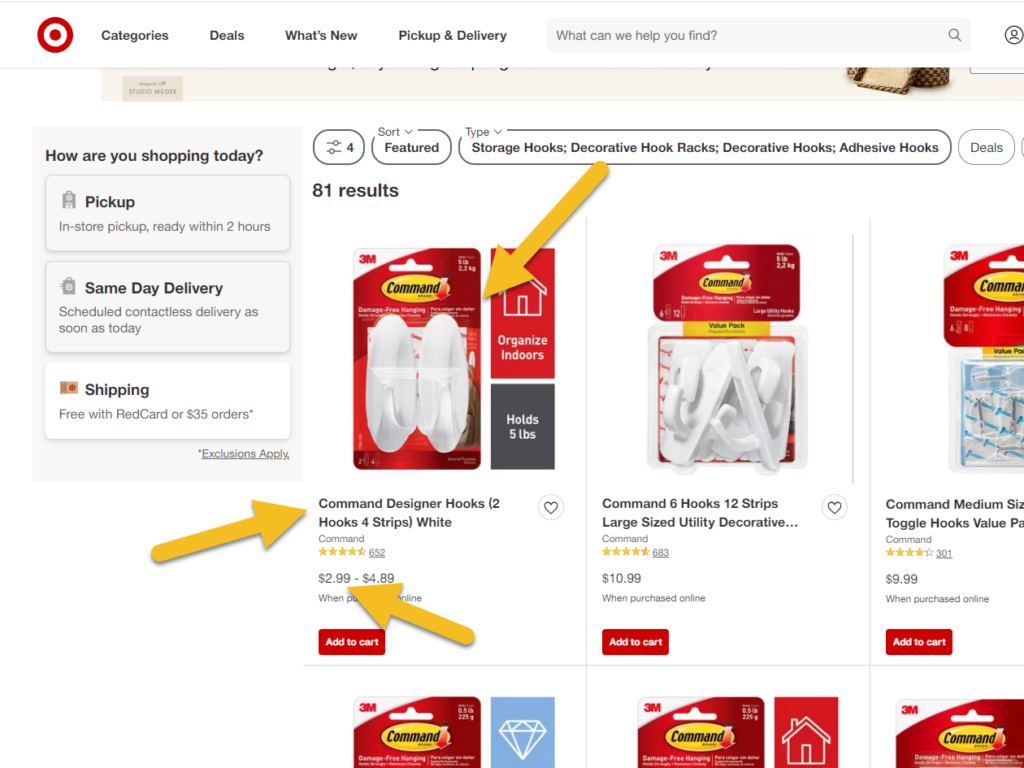
Which web scraping tool to use?
WebHarvy is a visual web scraping software which can be used to scrape data from any website including ecommerce websites like target.com.
You can download and install the 15 days free evaluation version of WebHarvy in your computer for scraping data from any website.
WebHarvy contains and built-in browser where you can load pages from which you need to scrape data. After loading the page, click on the Start Configuration button to begin selecting the data which you need to scrape.
Data required to be scraped can be selected via an easy-to-use point-and-click user interface. Clicking on any element on the page will bring up a Capture window with various options. Use the Capture Text option to scrape the text of the element. WebHarvy allows you to follow links, interact with elements on the page, capture data from multiple pages of listings and multiple categories within the website etc.
Once data selection is complete, click on the Stop Configuration button and then on the Start Mine button to start scraping the selected data.
Using WebHarvy to scrape Target.com
The following video shows how WebHarvy can be used to scrape target.com product data. Details like product title, price, URL and images can be easily scraped as shown in the video.
The JavaScript code used to configure pagination is copied below.
document.getElementsByClassName('Pagination__ButtonWithArrowWrapper-sc-sq3l8r-3')[1].children[0].click();Try it yourselves
We recommend that you download and try using the free evaluation version of WebHarvy available in our website. To get started, please follow this link.
If you have any questions, please contact our tech support at https://www.webharvy.com/support.html
