Allpages.com is a US yellow pages website which displays contact details of businesses listed under various categories and locations. In this article we learn how to scrape allpages.com business data listings using WebHarvy.
WebHarvy is a visual web scraping software using which data from any website can be scraped easily via an easy to use point-and-click user interface.
Category Scraping
Since the data is displayed under various categories and sub-categories based on business type and location (state, city etc.) the web scraping software should have the capability to automatically traverse the category tree of the website and scrape data. The Category Scraping feature of WebHarvy can be used for this purpose.
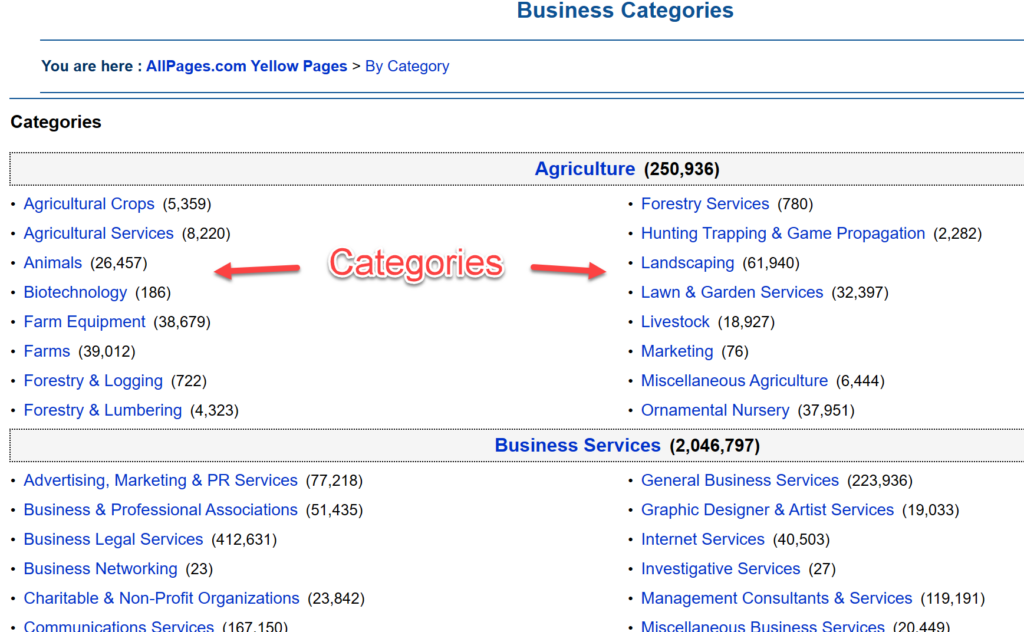
Video
The following video shows how WebHarvy can be used to scrape business contact details from allpages.com. Using the Category Scraping feature, contact details of businesses listed using various categories and locations are scraped.
The regular expression strings used in the video can be found here.
Try WebHarvy
We recommend that you download and try using the free evaluation version of WebHarvy available in our website. To get started, please follow this link.
