The following are the changes in this version.
Enhanced proxy support
In this version we have added support for various types of proxies. Earlier, WebHarvy supported only HTTP proxies. Starting from this version the following proxy types are supported.
- HTTP
- HTTPS
- SOCKS4
- SOCKS4a
- SOCKS5
In the proxy settings window you can select the type of proxies used as shown below.
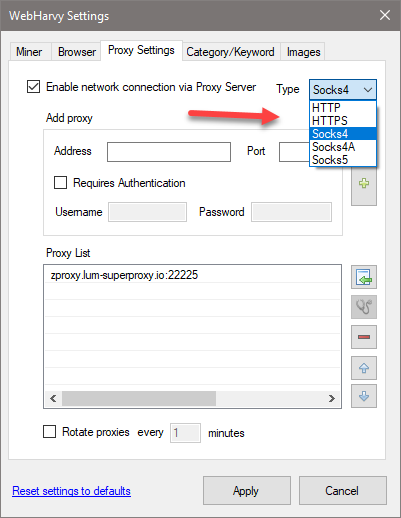
New Browser Setting Options
The following 2 new options are added in Browser settings.
- Disable opening popups
- Use separate browser engine for mining links
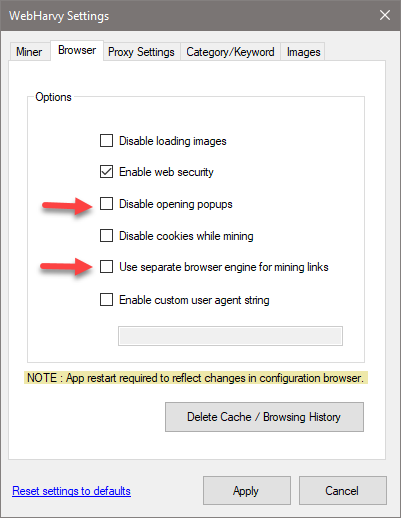
Normally, WebHarvy opens popups or new browser tabs within the same browser view. Though this is the preferred behavior for most websites, in some cases you might want to ignore the popup or new tab pages and stay with the parent page itself. In such cases the Disable opening popups option in Browser settings should be enabled.
When ‘Use separate browser engine for mining links‘ option is enabled WebHarvy uses separate browser engine to mine links which are followed from the starting/listings page. Though this consumes more memory, in case of some websites, it will result in longer mining sessions.
Latest Chromium
We have also updated WebHarvy’s internal browser to the more recent Chromium V86. Chromium is the open source project upon which Google Chrome is based on.
As always, this release also includes minor bug fixes. You may upgrade to this latest version by downloading the latest installer from our website.
Have any questions ? Let us know !
