Version 6.5.0.93 of WebHarvy comes with the following changes.
Internal Browser Update
The internal browser has been updated to Chromium V96, which comes with the latest security updates and web standards compliance.
Auto Enable ‘Follow this Link’ option
When you click a link during configuration and find the Follow this link option disabled, apply the Capture More Content option once or twice and WebHarvy will automatically enable the link follow option.
Regular Expression Improvements
The RegEx window now allows you to match multiple items in text or HTML. Earlier only the first matching string was selected for extraction. Now, you can select all matching strings in a block of text or HTML by enabling the ‘Match Multiple Items’ option.
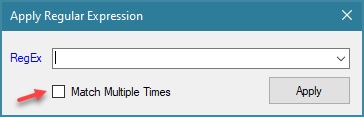
WebHarvy now provides a list of most commonly used RegEx strings as a dropdown list in the RegEx window. You can easily select the required string from the list and apply it.
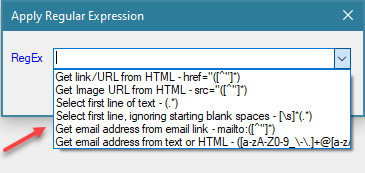
New Image Setting
A new image settings option has been added which allows you to save downloaded images in separate folders based on their column names. When this option is not enabled and when the configuration contains multiple image fields, all images (from all columns/data fields) will be downloaded and saved to a single folder.
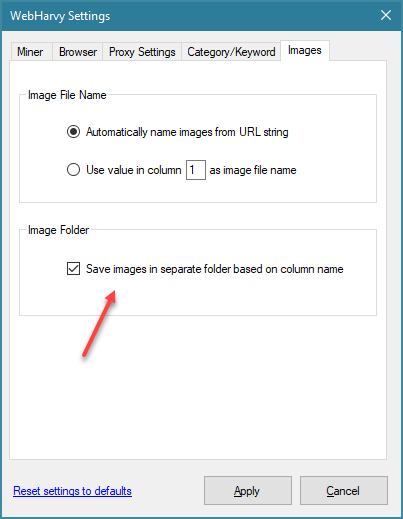
Other Minor Changes
- In File Export window, the file format dropdown selection and filename extension is now synced.
- Warning displayed while closing the Miner window without saving mined data.
- ‘AJAX Load Wait Time’ option in Miner settings renamed as ‘Script Load Wait Time’.
- Fixed bug in capturing multiple image URLs from the starting page of configuration.
Download
Download and update to the latest version of WebHarvy.
Questions?
If you have any questions, please do not hesitate to contact us.
