The following are the changes in the latest version of WebHarvy
Edit Proxies
You can now edit details of saved proxy servers. In Settings > Proxy Settings, by double clicking on a saved proxy address (in Proxy List), you can edit its details (user name, password, address, port) and save changes. Earlier you needed to delete a proxy and add again with updated details to make changes.
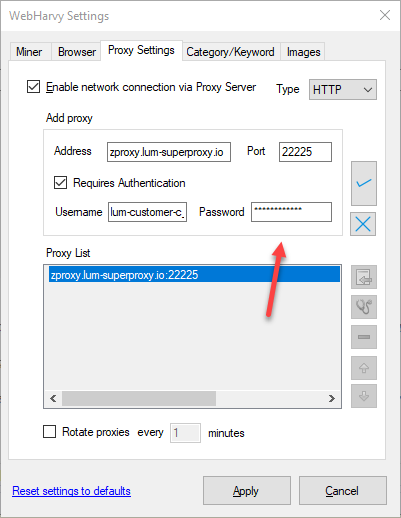
Updated Browser
We have updated the internal browser used by WebHarvy to the latest possible version of Chromium.
User Agent Strings of Popular Browsers
In Settings > Browser window, a drop down option in the Custom User Agent String input box provides UA strings of popular browsers like Chrome, Edge, Firefox etc.
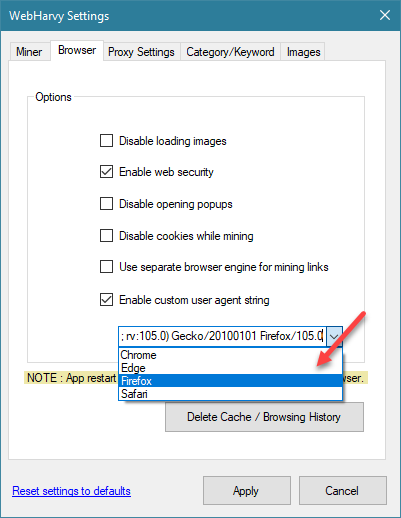
RegEx string for price selection
RegEx string to select prices in various currencies from text or HTML has been added in the ‘Apply Regular Expression‘ window. Other commonly used RegEx strings for images, email addresses etc. are already provided.
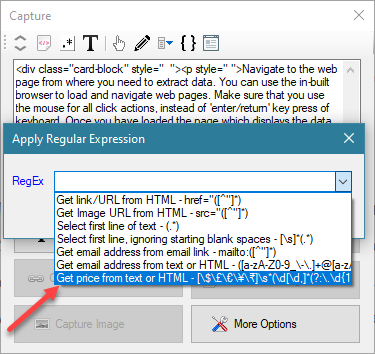
Run JavaScript on all pages without a placeholder column
To run JS code on all pages (before data selection), in older versions a placeholder primary column needed to be selected. From this version onwards it is no longer required. If you run script soon after starting configuration, it will be run on all pages (during pagination). If you need to run it only on the starting page, you should disable patterns before running the script (during configuration).
Duplicate removal feature ignores category/keyword tag
In older versions if 2 rows of data had identical values in all columns except category/keyword column (which is added by WebHarvy if Tag with Category / Keyword / URL option is enabled), they are not considered duplicates. Starting from this version, the value in category/keyword column is ignored while checking for and removing duplicates.
Screenshot images can be named based on any data column value
While saving screenshot images, you can either automatically name them or name them based on value in any other data column. In earlier version these Image Settings were not applicable for screenshot images.
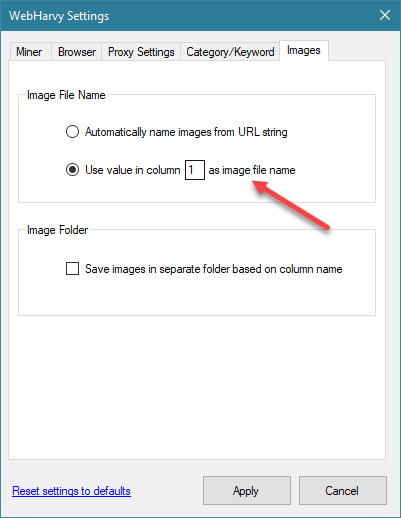
Option to configure pagination when pagination links are not available on current page
While configuring Category scraping, sometimes the first category listings page will not have pagination links (due to only a single page of data), while subsequent category pages may have multiple pages of data. In such cases, pagination link can be selected using JavaScript as explained here.
Bug fixes
Bug fix in Category Scraping feature which prevents infinite looping on certain types of category pages.
Download latest version
The latest version may be downloaded and installed by following the link below.
https://www.webharvy.com/download.html
If you have any questions, please contact our technical support team.
