The following are the main changes in the latest version of WebHarvy (7.0.1.207)
1. Scroll List
You can smoothly scroll down a list of items in a web page by using the Scroll List option under More Options in the Capture window. Earlier, this could only be achieved using JavaScript.
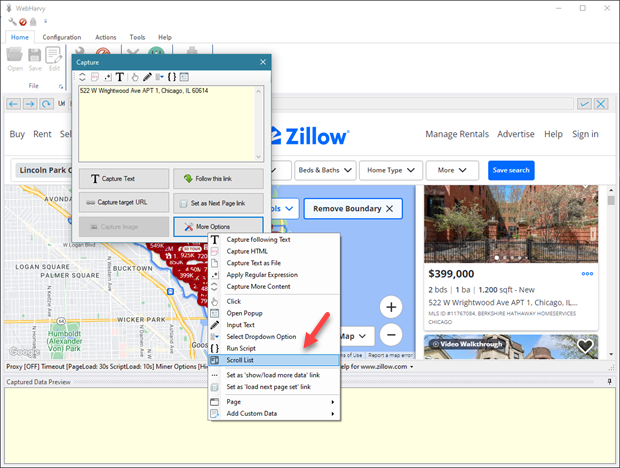
This feature is useful in cases where a list is loaded completely only when user scrolls down. This is different from More Options > Page > Scroll Down in the following ways.
- ‘Page > Scroll Down’ scrolls down the entire page down
- The ‘Page > Scroll Down’ option does not scroll down a list of items with its own vertical scrollbar within the page.
- Scroll List option makes sure that each item in the list is loaded before scrolling to the next item
How to use ?
- During configuration, click on the first item in the list
- Select More Options > Scroll List from the Capture window.
- The items will be scrolled down slowly. Wait for completion and continue with the rest of the configuration.
2. Improved infinite-scroll & load-more type pagination
Starting from this version of WebHarvy, both scroll-to-load and load-more paginations are handled more efficiently, without the need for custom JavaScript code in most cases.
3. Improved ‘Clicks’
Clicks are now based on the text of the clicked element and not on its absolute position. Therefore, even if the link or button position changes on some pages during mining, they will still be processed correctly.
4. Updated Browser
We have updated the Chromium browser which WebHarvy uses to the latest possible version.
Download
You may download and install the latest version from https://www.webharvy.com/download.html
