WebHarvy 7.1 is another iteration of the WebHarvy software, with minimal visual changes and substantial improvements under the hood. The following are the changes in this version.
Enhanced Pagination Handling
WebHarvy 7.1 excels in handling a variety of pagination techniques, including infinite scroll, load-more, and normal pagination, demonstrating superior speed and efficiency compared to its predecessors. Additionally, the necessity of writing JavaScript code or making settings changes has been significantly reduced.
Automatically converts relative URLs to absolute URLs during mining
Relative URLs of images or links will be automatically converted to absolute URLs (starting with http:// part) during mining.
Dynamic handling of Frames
In previous versions frame URLs were hard coded in the configuration. Due to this web pages which uses dynamic URLs for frames could not be handled. Starting from 7.1, frame URLs are dynamically handled during mining. This makes it possible for WebHarvy to scrape a list of links, each opening data within a frame (with different URLs) without using regular expressions or JavaScript – just by using the Open Frame capture window option.
Improvement in dropdown selection
Dropdown selection correctly reflects the selection change on the page. For example, when the color or size in product details page is changed, the image displayed and price should automatically reflect the change. Earlier this had to be simulated using JavaScript.
New setting to ‘Disable element highlighting’
New Browser Setting has been added to ‘Disable element highlighting’ during configuration. This helps to avoid data selection difficulties in some websites where the highlighting slows down the selection process.
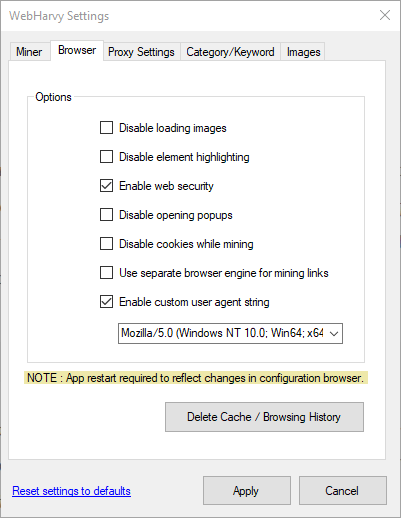
Updated browser and UA strings
The chromium browser version used by WebHarvy has been updated along with the user agent strings which can be applied from Browser Settings.
Bug fixes
User reported bugs related to data selection, image URL selection etc. has been fixed.
