Houzz is a platform for homeowners, design professionals, and contractors to connect, share ideas, and collaborate on various home improvement projects. In this article you will learn how to scrape contact details of professional listed in Houzz website.
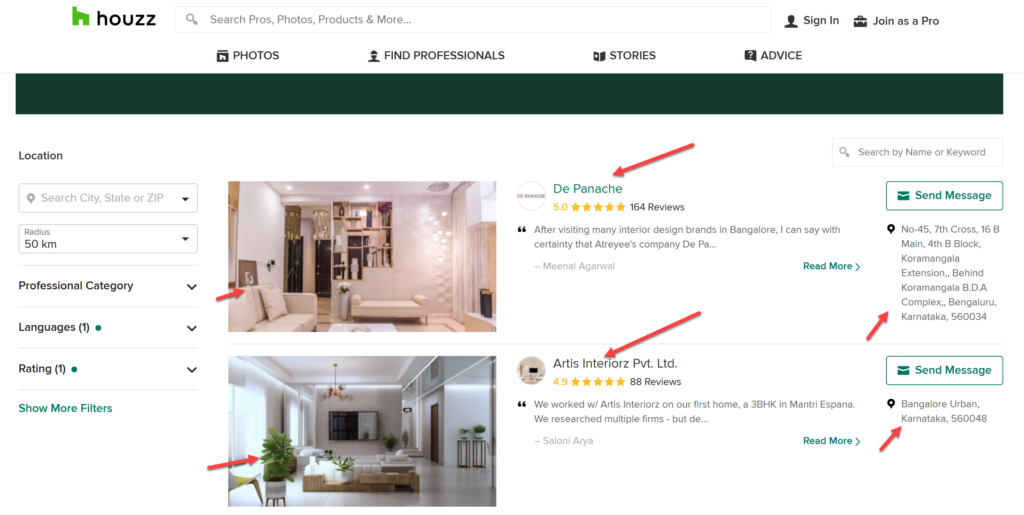
Web Scraping is the process of automatically extracting data from websites. We are going to use WebHarvy to scrape the required details from Houzz’s professionals listings. WebHarvy is a visual web scraping software which can be used to easily scrape data from any website.
Video
The following video shows how WebHarvy can be used to scrape contact details of architects, interior designed etc. from Houzz webiste.
Steps to follow
Given below are the steps which you need to follow to scrape contact details of professionals from Houzz website. These steps are shown in detail in the video displayed above.
- Download and install WebHarvy in your computer
- Open WebHarvy
- Load Houzz website and navigate to the professional listings (search results) page
- Start Configuration
- Select required data from the starting page. Any text displayed on page can be selected by clicking on it. WebHarvy will display a Capture window with various options. Select the ‘Capture Text’ option to select the text of the clicked element.
- Since listings span across multiple pages, click on the link/button to load the next page and set it as the next page link.
- Now you can follow the first listing’s link to load its details page. To follow a link, click on it and select the ‘Follow this link‘ option from the resulting Capture window.
- Wait for the listing details page to load
- Once loaded, you can click and select required data from the details page. For example, details like phone number, website, address etc. can be selected for scraping
- Stop Configuration
- You can now optionally save the configuration so that it can be run or edited later.
- Start Mine – WebHarvy will start scraping data based on your configuration.
- Save Data – data scraped can be saved to a file or database.
Updated Video (Nov 2023)
Try WebHarvy
We highly recommend that you download and try using the free evaluation version of WebHarvy. Please follow the link below to get started.
