All WebHarvy application files and installation package are digitally signed (Comodo RSA Code Signing CA) and secured. However in case you get the following Smartscreen warning while trying to install the latest version of WebHarvy, please click the ‘More info‘ link and then click the ‘Run anyway‘ button to proceed with the installation.
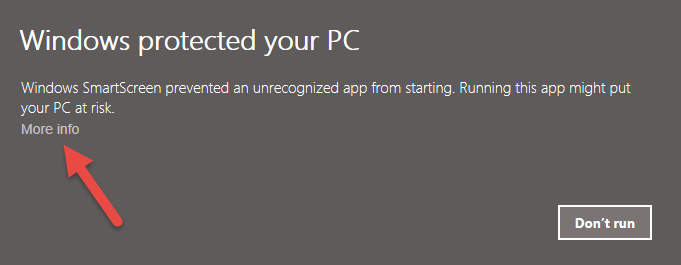
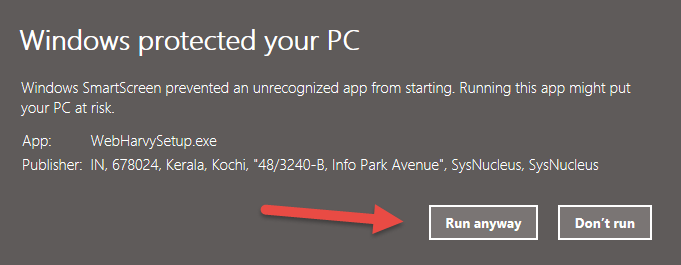
The above popup message is displayed because we recently changed our .NET dependency from 3.5 to 4.5, thereby considerably reducing the installation package size, and more importantly the code signing agency of our digital certificate has been changed from GlobalSign to Comodo. So the above warning may appear till the new WebHarvy installer gets enough reputation from Microsoft which will take a few weeks time. In case you have any questions or require assistance please do not hesitate to contact our support.
Web Scraping Made Easy
